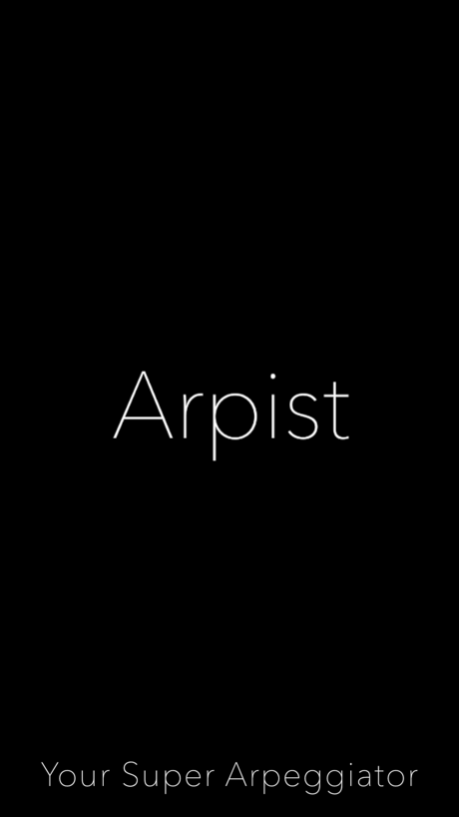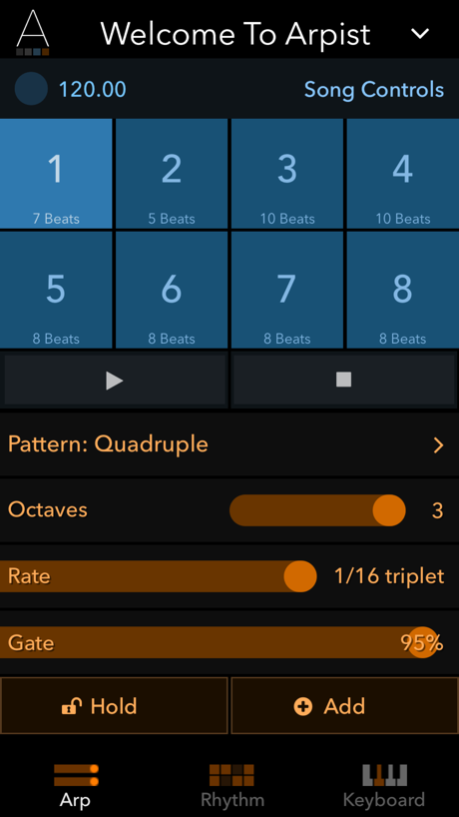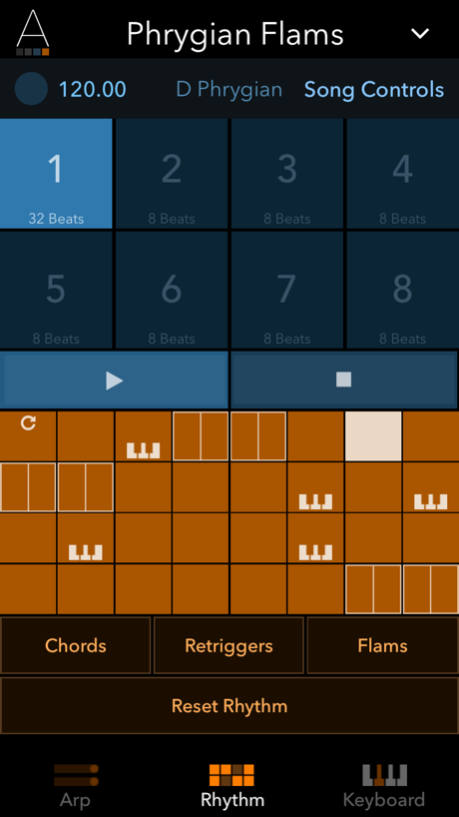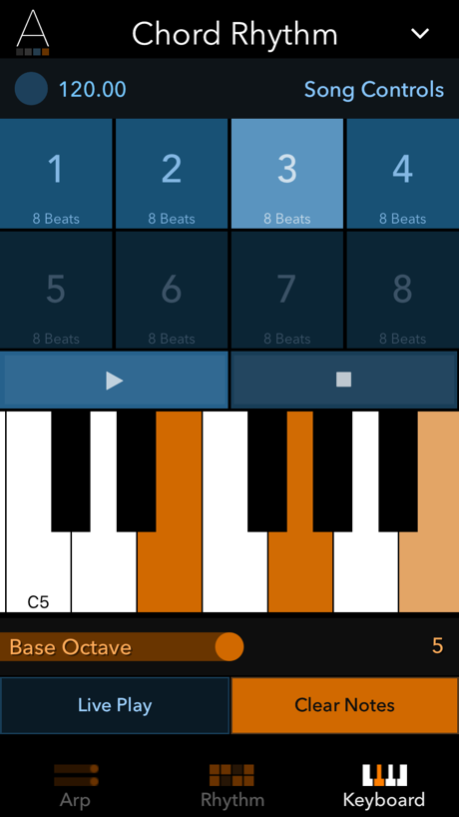Arpist 1.4.2
Continue to app
Paid Version
Publisher Description
*** iTunes App Store Achievements ***
• Achieved Best New App ranking in Music Category
• Featured App in Producers & DJs Music Category
OVERVIEW
Arpist is a high performance MIDI generator for iOS, combining a world class arpeggiator with advanced rhythm and musical transposition features.
Arpist is user friendly, easily adaptable into both iOS and MIDI hardware workflows.
Note that Arpist is not a synthesizer and therefore makes no sound on its own. Please enjoy Arpist with your favorite keyboard or iOS synth app!
ROBUST MIDI SUPPORT
• App-to-app MIDI
• Supports CoreMIDI-compliant iOS hardware
• Supports Network MIDI over WiFi
• Send and Receive MIDI Clock
• MIDI Learn for MIDI Remote Control of Arpist parameters
• Send Start/Stop playback commands
PERFORMANCE PARAMETERS
• Tap Tempo | 20 – 500 BPM
• Rate | Whole Note – 1/64th triplet
• Gate | 0 – 100%
• +/- 4 Octaves
• Hold / Add incoming notes
SONG CONTROLS
• Use Song Blocks to automate through sets of parameter values
• Set a unique number of beats to each Song Block
• Pitch quantization for all Major and Minor keys
• Diatonic and chromatic transposition
• Velocity Range and Randomizer
• Swing Amount
NUANCE & STYLE
• Set each step to play loud, soft or be skipped
• Retrigger patterns on any step
• Render chord hits on any step
• Pre-configure note sequences with integrated virtual keyboard
• Use integrated virtual keyboard to play live
Jan 28, 2017
Version 1.4.2
This app has been updated by Apple to display the Apple Watch app icon.
• Performance improvements and bug fixes
• Add MIDI output option to send to "All MIDI Apps" so that unadvertised destinations, such as GarageBand, can receive MIDI from Arpist
Enjoy!
About Arpist
Arpist is a paid app for iOS published in the Audio File Players list of apps, part of Audio & Multimedia.
The company that develops Arpist is IO Labs, LLC (U.S.). The latest version released by its developer is 1.4.2.
To install Arpist on your iOS device, just click the green Continue To App button above to start the installation process. The app is listed on our website since 2017-01-28 and was downloaded 5 times. We have already checked if the download link is safe, however for your own protection we recommend that you scan the downloaded app with your antivirus. Your antivirus may detect the Arpist as malware if the download link is broken.
How to install Arpist on your iOS device:
- Click on the Continue To App button on our website. This will redirect you to the App Store.
- Once the Arpist is shown in the iTunes listing of your iOS device, you can start its download and installation. Tap on the GET button to the right of the app to start downloading it.
- If you are not logged-in the iOS appstore app, you'll be prompted for your your Apple ID and/or password.
- After Arpist is downloaded, you'll see an INSTALL button to the right. Tap on it to start the actual installation of the iOS app.
- Once installation is finished you can tap on the OPEN button to start it. Its icon will also be added to your device home screen.